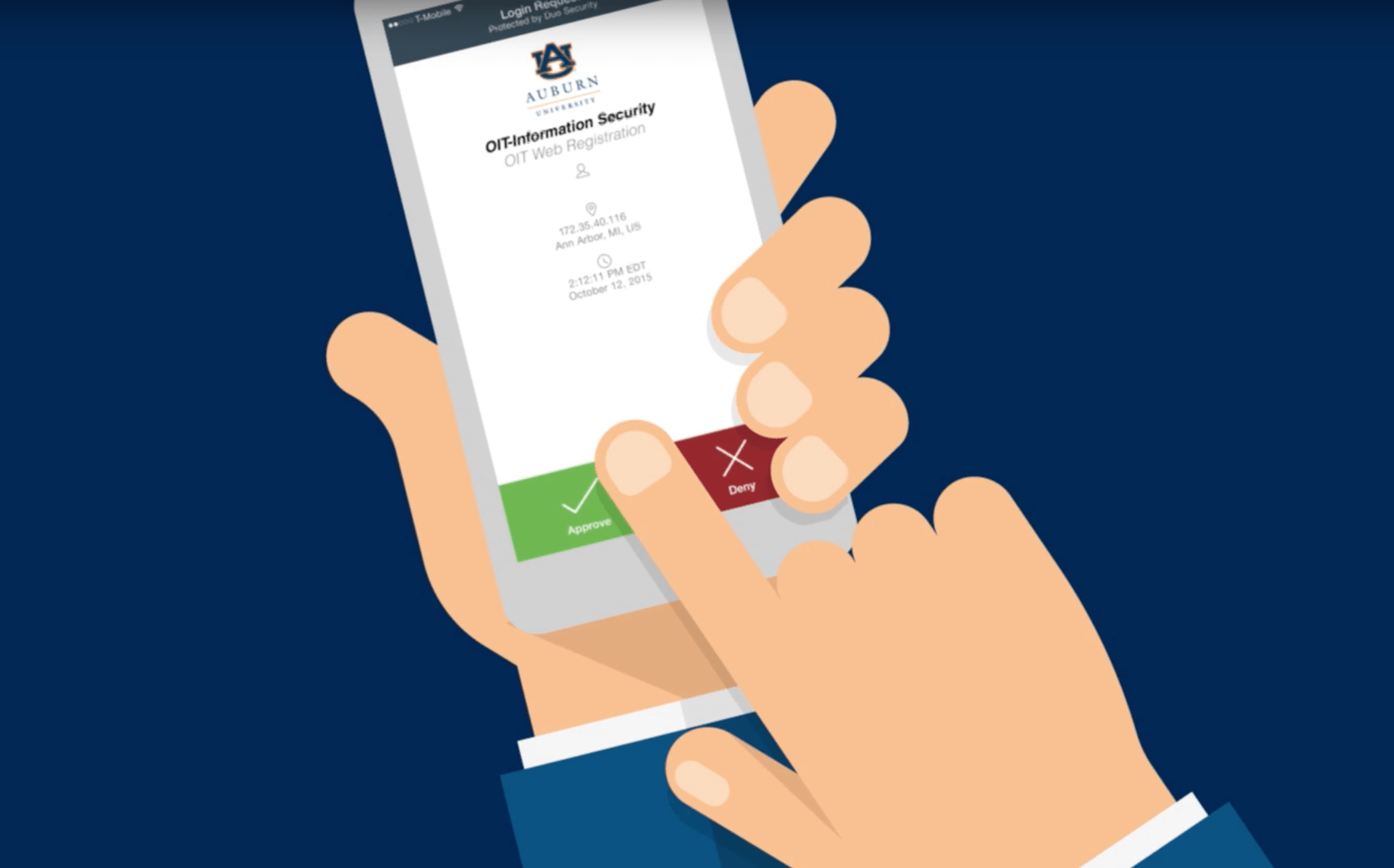
Auburn University is mandating two-factor authentication for access to student accounts. The changeover will begin with class registration and email access later this month when the university will start to require students to use DUO, a two-factor authentication service.
Auburn chose DUO as a way to keep students' identities safe and protect their information. Students can sign up using the DUO app or by visiting the university's login page at auburn.edu/2factor. When signing up, students are also asked about the type of device they are registering — whether a mobile phone, tablet or landline. If students choose the mobile option, they are asked to enter both their number and smartphone model.
The app is required for mobile users, and is free to download on the App Store and Google Play. Students can quickly scan a QR code to conduct registration via the website. Auburn has also posted a detailed step-by-step guide for students to help make the enrollment process as smooth as possible.
DUO, as with other two-factor authentication solutions, helps to secure user information with the presentation of a secondary proof of identity at the time of login. For example, possessing your smartphone in addition to knowing your password. After registering with DUO, users are prompted to choose an authentication method, consisting of either a passcode, push notification or call to the student's phone.
Various Auburn systems and applications will require two-factor authentication, including direct-deposit areas of the university's web portal, AU Access, and the VPN Client. DUO will also be required in order for students to access their TigerMail accounts -- Auburn's email system and primary method of communication. Two-factor authentication through DUO will also be required for class registration, as well as for access to all Office 365 products beginning February 25th.




