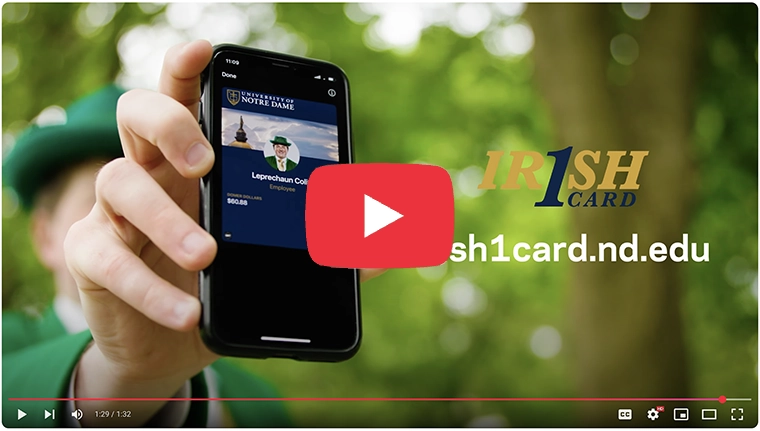By Tyler Webb, Director of Sales, Campus EAC, ASSA ABLOY
Embarking on a system upgrade or new deployment? It can be challenging, but with proper planning, you can minimize the risks and come out smiling on the other side.
In my experience working with campuses across the country, here are some key things to keep in mind:
As you begin the project, identify campus business units that will be directly impacted by the process and contact key stakeholders in each unit. Talk through the process and get their feedback so you can address concerns and integrate them into your planning. Keep these stakeholders informed as you move through the various stages of the upgrade process.
It should go without saying but build a detailed project plan. You need a roadmap to keep your team on track. The plan should include initial meetings, vendor partner selection, product identification, ordering, pilot testing, deployment, testing, and everything in between. Write it down, share it, and be flexible, as your plan will adjust over time.
Your providers should be partners, and a good partner is there to help you succeed. Rely on your vendors to help guide you. While this is likely your first major integrated access upgrade, we have done it many times and can help you avoid pitfalls.
Though it has gotten more challenging since COVID, managing product lead times has always been a crucial component to a system upgrade. With lead times often maxed out due to chip shortages, shipping delays, or other component issues, it is more important than ever to build forgiving lead times into your plan.
Transparency between your team and your vendor partners is essential.
At various stages in the upgrade process, testing is imperative. Early on, sample cards encoded with your institution’s specific format and data structure should be tested by your vendor partners to identify potential issues.
At a mid-point in your journey, I recommend a small pilot project using a few doors in a highly controlled environment, such as a contained administrative office or a select number of residence hall doors with pre-selected participants.
Finally, as the actual upgrade process begins, don’t forget to test as you deploy each area. It is always better for your team to identify a problem before a user finds it.
When it comes time to begin the installation, the order in which you upgrade should not be left to chance. Don’t leave it to the squeaky wheel to determine the order of upgrade. I recommend prioritizing mission-critical areas first, leaving secondary demand areas for later in the process.
Check out the other installments in the “Tyler’s Tips” series: