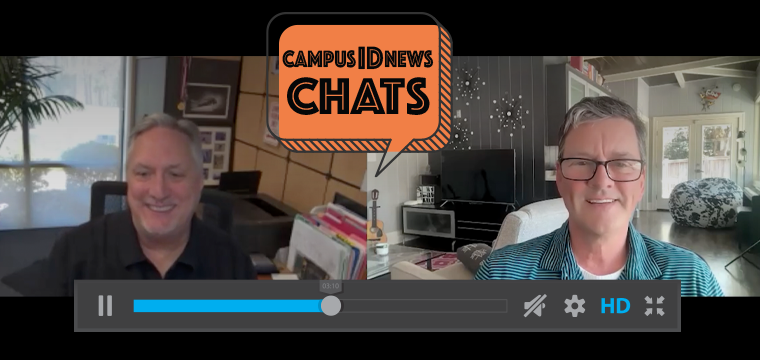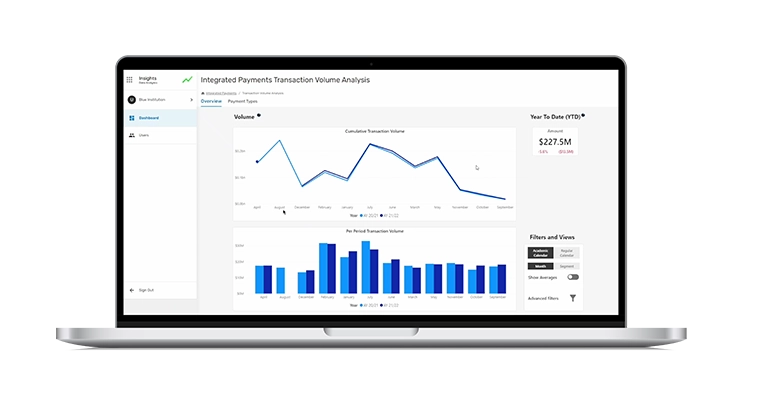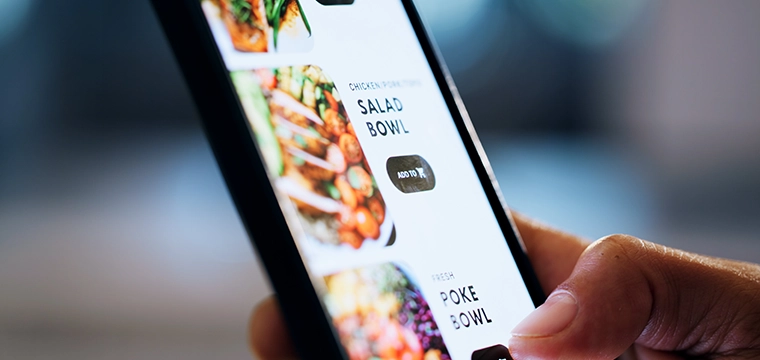PockeTracker adds agility, efficiency to campus verification
Between athletics, special events, student organizations and simple classroom attendance, efficient verification on college campuses is an absolute must. But challenges – high throughput demands, diverse locations and fraudulent entry – make executing this vital function challenging.
Many campuses have found their answer in Vision Database Systems’ PockeTracker application – a powerful and efficient verification and attendance tool. PockeTracker enables a campus to validate privileges and provision access to events and facilities from a smartphone or tablet. Core to Vision Database’s concept is the ability to read the existing student ID card, verify that the cardholder meets eligibility requirements for the specific event, and then track this transaction in a mobile environment.
PockeTracker was designed to scan an ID card from a mobile device and quickly identify and verify whether that person is allowed to enter a particular location, says Zack Walker, director of sales at Vision Database Systems. “A good way to think of it is as ‘mobile access control,’ where a user can have the permit/deny functionality without the need for a static reader or kiosk.”
Key PockeTracker Features:
PockeTracker is being used for many different applications around campus, most frequently in event management, where institutions need to quickly verify if a student should be allowed to enter an area or sporting event, explains Walker. “This allows campuses to identify who is attending, cut down on fraudulent entry, and vitally, track key event metrics like attendance figures.”
The mobile-based PockeTracker leverages standard consumer smartphones or tablets outfitted with what the company calls “sleds,” that attach to the mobile device and enable card scanning.
“We work with a number of different sleds from different manufacturers, which allows us to meet the needs of the various form factors that Android and iOS devices take,” explains Walker. “This also gives us the flexibility to deal with a majority of card types, from simple barcode, to mag stripe, to the various contactless formats.”
As for the scanning process itself, student access or denial is based on user-defined personal criteria, while validation results are clearly displayed on the device’s screen using bright green backgrounds for approvals and red backgrounds for denials.
“Campuses can also choose to display personal data and cardholder photos on the screen at the time of scanning to better verify cardholder identity,” says Walker. “Additional status fields are also available on the scanning results screen where the operator can choose to display other actionable information.”
Campuses can also easily switch between profiles on the same mobile device, enabling the freedom to validate multiple privileges without any reconfiguration on the device itself. In other words, the same device could be used to validate separate events without any configuration out in the field.