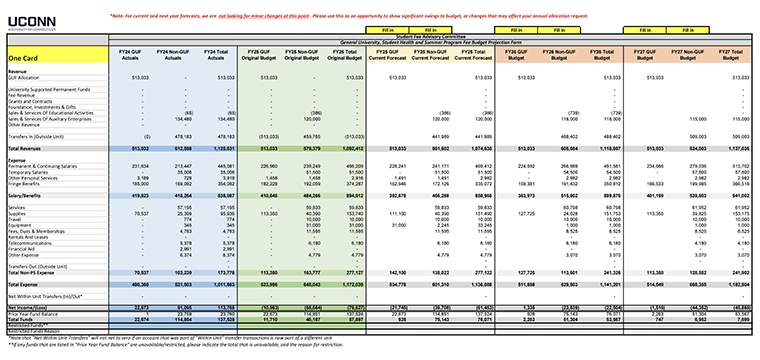McMaster U’s new step-by-step video is good model for other campuses
Photo upload is commonplace for campus card programs, but teaching students to use the software can be a real challenge.
Most campuses rely on text-based upload instructions on a visually ‘less-than-appealing’ page somewhere on the institution’s website. But we have all heard it before – modern students are visual learners and prefer to consume information in short interactive bites.
McMaster University in Ontario gets that.
They recently announced a redesign of the MacCard, and with it, the launch of a new photo upload application. To instruct students on the new process, they created a short video that details each step.
Any campus card office could create something similar without the need for budget or a professional videographer. In fact, the entire project could be created on a mobile phone.
The video is not flashy, but it does its job.
Any campus card office could create something similar without the need for budget or a professional videographer. In fact, the entire project could be created on a mobile phone.
The use of video for photo upload tutorials is not unique to McMaster, but they got it right. Rather than simply describing the process, they showed the application screen-by-screen.
Most photo upload videos focus too much on the do’s and don’ts of capturing an acceptable selfie. That is essential, but a user needs to feel confident about the overall process before diving in.
The McMaster video has a good mix of both.
In less than 90 seconds, a student sees each requirement and knows what to expect. They’ve been educated about passable images – proper backgrounds, face forward, no hats – and required government-issued IDs.
Consider creating something similar for your card office. You can post it online and share via social. Ask a student worker to help or find a creative student to take it on as a quick portfolio project.
Here a few links to other photo upload videos for additional inspiration: